What is a Malware Attack and How Can You Prevent It?
Learn what a malware attack is, how it works, and how to prevent it. Discover effective strategies to protect your device from viruses, ransomware, spyware, and other malicious software. Stay safe online with tips on antivirus software, email precautions, and more.

A Malware Attack can strike when you least expect it, whether you’re surfing the web, checking your inbox, or downloading a file. These attacks are becoming increasingly sophisticated, putting your personal information and online safety at risk. But don’t worry, by understanding what a Malware Attack is, how it works, and how to spot it, you can take steps to protect yourself.
IBM’s Cost of a Data Breach Report 2024 reveals that a significant percentage of data breaches are caused by malware, emphasizing its role as one of the most dangerous cyber threats today. The report further highlights that 40% of breaches involved data that was spread across several environments, making it more challenging to detect and contain malware attacks.
Here, we’ll break down the basics of Malware Attacks, how they happen, and most importantly, how you can stay safe from them.
What is a Malware Attack?
A Malware Attack is an umbrella term that refers to any malicious software designed to harm your device or steal sensitive information. The term "malware" is short for "malicious software" and can take many forms, including viruses, worms, trojans, spyware, and ransomware.
What is a Malware Attack in simple terms? It's an attack that occurs when a harmful program enters your device, often without your knowledge, and performs actions that compromise your security.
These attacks can target personal computers, smartphones, tablets, or even entire networks. Once inside, malware can damage files, steal personal data, or even take control of your system. Understanding what a Malware Attack entails is the first step in protecting yourself from the potential harm it can cause.
Refer these articles:
- 11 Proven Ways to Prevent Ransomware Attacks
- Top 5 Cyber Security Trends to Watch in 2025
- How Cloud Security is Shaping the Future of Cyber Defense
How Do Malware Attacks Happen?
Malware Attacks happen when harmful software is introduced into a system. This can happen through several different methods. One common method is through phishing emails that trick users into opening infected attachments or clicking on malicious links. These emails often appear to be from trusted sources, making users more likely to fall for the scam.
Another way a Malware Attack can occur is through infected websites or downloads. When you visit a compromised website or download software from an untrustworthy source, you may unknowingly install malware. Some Malware Attacks even happen through software vulnerabilities, where malware exploits weaknesses in your operating system or applications.
How to Recognize Malware?
Recognizing a Malware Attack is crucial to preventing further damage. While the signs can vary depending on the type and severity of the malware, some common symptoms can help you spot an infection early. Here are some important signs to look out for:
- Slow performance: If your device becomes sluggish or unresponsive, it could be due to malware consuming system resources, slowing down your processes.
- Frequent crashes or freezes: Unexpected crashes or freezing can indicate malware interference with normal system functions.
- Pop-up ads: Unsolicited or constant pop-up ads, especially ones that seem suspicious, are a common sign of malware infection.
- Unexplained changes to settings: If your system settings change without your consent, such as altered homepages or security settings, it may signal a malware attack.
- Missing files or unexpected data: Missing or new files you didn’t create can be a sign of malware, especially if it’s designed to steal or corrupt your data.
- Unusual network activity: A slow internet connection or strange network activity could indicate malware sending data to a remote server controlled by attackers.
Recognizing these symptoms early can help you mitigate the impact of a Malware Attack and prevent further damage. If you notice any of these signs, it’s important to act quickly, run a security scan, disconnect from the internet, and take necessary precautions to remove the malware. Understanding what malware attack is and its potential risks is the first step in protecting yourself from such threats.
Refer these articles:
- Cyber Security Scope in India
- How to Become a Cyber Security Expert in India
- How much is the Cyber Security Course Fee in India
Different Types of Malware Attacks
There are several types of Malware Attacks, each with its own method of operation and intended outcome. Understanding these different types can help you better recognize and protect yourself from the various threats lurking online. Below are some of the most common types:
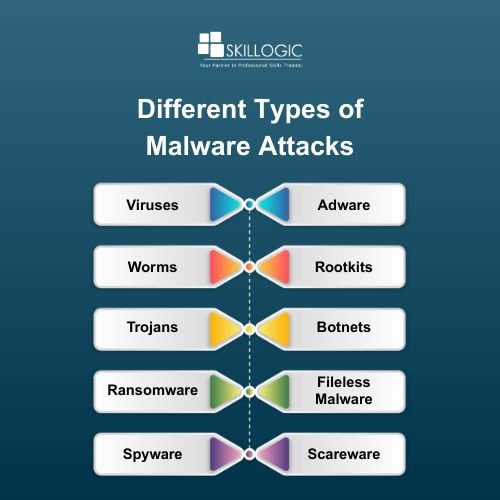
- Viruses: Viruses are malicious programs that attach to legitimate files and spread when those files are shared. Once infected, a virus can corrupt files, disrupt system operations, and even render devices unusable. They often spread through email attachments, file sharing, or infected downloads. Malware attacks via viruses can severely affect your system’s performance.
- Worms: Worms do not need a host file. They self-replicate and spread across networks, exploiting vulnerabilities. These malware attacks can consume bandwidth, slow down systems, and cause disruptions.
- Trojans: These deceptive programs appear legitimate but, once installed, give cybercriminals unauthorized access to your system. Trojans can open backdoors, steal sensitive information, or create vulnerabilities for other malware. What is a malware attack like this? It can cause severe security breaches.
- Ransomware: Ransomware locks or encrypts your files, demanding payment to release them. It primarily targets businesses and individuals, holding data hostage. Paying the ransom does not guarantee that your files will be returned.
- Spyware: Spyware secretly monitors your activities, capturing sensitive data like passwords and credit card numbers. It compromises privacy by sending your personal data to cybercriminals. This is a form of malware attack that often operates without your knowledge.
- Adware: Adware displays unwanted ads and can slow down your system. While not as harmful as other malware types, it may gather personal data to target ads.
- Rootkits: Rootkits hide themselves in your system and can take control of your device, giving attackers full access. They often disguise other malware, making them hard to detect. A malware attack using a rootkit can be especially difficult to resolve.
- Botnets: A botnet is a network of infected devices controlled by cybercriminals. These devices are used in attacks, such as spam or DDoS attacks, without the owner's knowledge.
- Fileless Malware: This malware operates directly in your system's memory, avoiding detection by traditional antivirus software. It can be challenging to detect, as it doesn’t leave traces on the hard drive.
- Scareware: Scareware tricks victims into buying fake security software by making them believe their device is infected. These programs steal personal information or money from the victim.
Each type of Malware Attack operates in a unique way, but the outcome is typically the same, damage to your system, loss of data, or compromised privacy. By understanding these different types of malware, you can better defend against them and take proactive steps to protect your digital life. Understanding what a malware attack is helps you grasp how these different threats work and how you can stay protected.
Refer these articles:
- How much is the Cyber Security Course Fees in Bangalore
- How to Choose the Best Institute for Cyber Security in Bangalore
- How to Choose Best Institute for Cyber Security in Hyderabad
How to Prevent Malware Attacks
Understanding what a malware attack is plays a crucial role in effectively protecting your systems and data. Preventing malware attacks requires a mix of smart user habits and strong security measures. Here are essential steps to reduce your risk:
Use Reliable Antivirus Software
Install trusted and regularly updated antivirus software. This allows you to detect and stop threats before they impact your system.
Keep Software Updated
Always update your operating system and applications. Many malware attacks take advantage of outdated software with known security holes.
Be Cautious with Emails
Avoid opening suspicious emails, especially from unknown sources. Avoid clicking on links or downloading attachments from emails you don't recognize or trust.
Download from Trusted Sources
Only download apps and software from official websites or trusted platforms. Third-party sources may contain hidden malware.
Use a Firewall
Firewalls act as a protective shield between your device and the internet. They are dedicated to halting malicious traffic and unauthorized access.
Avoid Public Wi-Fi for Sensitive Tasks
Public Wi-Fi networks are often unsecured, making them a common entry point for cybercriminals. It's best to refrain from signing into confidential accounts on public Wi-Fi.
Enable Two-Factor Authentication (2FA)
Activate 2FA on critical accounts. Even if someone manages to steal your password, they won’t be able to log in without a second authentication step.
Understanding what a malware attack is also involves knowing its financial impact. Cybersecurity Ventures predicts a steep surge in the financial impact of cybercrime, with costs escalating from $3 trillion in 2015 to an anticipated $10.5 trillion per year by 2025. This significant increase underscores the critical need for proactive measures and heightened awareness. Additionally, Fortune Business Insights forecasts that the worldwide cyber security market will expand from $172.24 billion in 2023 to reach $562.72 billion by 2032, reflecting the increasing demand for advanced protection against malware and other threats.
In short, malware attacks can seriously harm your devices and steal your data, but they’re preventable. By understanding what a malware attack is and following basic safety steps like using antivirus software, avoiding shady downloads, and keeping your system updated you can protect yourself from most threats. Stay smart, stay secure.
Gaining hands-on experience through a trusted training program is key to thriving in the growing cyber security field. Opting for offline cyber security courses in Bangalore, Hyderabad, Pune, Chennai, Ahmedabad, Mumbai, Delhi, and Kolkata especially those that include placement support, internships, and live projects can give you a strong edge in today’s competitive job market.
A top choice is SKILLOGIC Institute, offering specialized programs like the Cyber Security Professional Plus course, accredited by NASSCOM FutureSkills and IIFIS. The course focuses on practical skills in ethical hacking, network security, and risk management, preparing students for real-world roles.
SKILLOGIC provides both offline and online learning options, with offline cyber security institutes in Hyderabad, Chennai, Bangalore, Coimbatore, Mumbai, Kolkata, Kochi and Delhi. Whether you're starting fresh or upskilling, SKILLOGIC helps you bridge the gap between knowledge and job readiness in the cyber security domain.

0
242